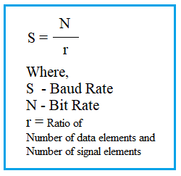HDMI to RF Conversion: Why and How
Advertisement
An HDMI to RF (Radio Frequency) converter is a device that transforms digital High-Definition Multimedia Interface (HDMI) signals into analog RF signals over a coaxial cable.
This type of converter is typically used in scenarios where you want to connect a device with an HDMI output, such as a modern gaming console or streaming device, to a television or display that only supports older RF input connections. RF connections are commonly found on older CRT televisions or certain types of cable TV systems.
 Figure 1: A Simple HDMI to RF Converter
Figure 1: A Simple HDMI to RF Converter
The converter typically requires power, which may be supplied through an included power adapter. Some HDMI to RF converters may have additional settings or switches that allow you to configure the output channel, frequency, or other parameters. These settings may need adjustment based on your specific setup.
Here’s a general overview of how an HDMI to RF converter works:
-
HDMI Input: The HDMI to RF converter is equipped with an HDMI input port. This is where you connect the HDMI output from your source device, such as a Blu-ray player, gaming console, or streaming device.
-
Digital-to-Analog Conversion (DAC): The converter contains a digital-to-analog converter (DAC) that translates the digital HDMI signal into an analog signal. HDMI carries both video and audio signals digitally, so the converter separates and converts the video portion.
-
RF Modulation: After converting the HDMI signal to analog, the device modulates the analog signal into an RF signal. This is known as HDMI to RF modulation. RF signals are often used for television broadcasts and are compatible with older TVs that have RF input connectors.
-
RF Output: The RF converter has an RF output port. You connect a coaxial cable to this port, and the other end of the coaxial cable is connected to the RF input on the older TV.
-
Tuning: Once connected, you may need to tune the older TV to the specific channel that corresponds to the RF frequency used by the converter. This involves selecting the correct channel on the TV’s tuner.
Considerations Before Selecting an HDMI to RF Converter
Before purchasing an HDMI to RF converter, it’s important to check the compatibility with your specific devices and ensure that it meets your requirements for video and audio quality.
- Quality of Conversion: The quality of the RF signal may not match the original HDMI signal, and there may be some loss of picture and sound quality in the conversion process.
- Compatibility: Ensure that the converter is compatible with the HDMI version of your source device, as well as the RF input specifications of your older TV.
- Resolution: Older RF-based systems may not support high-definition resolutions, so the converted signal may be limited to standard definition.
- Audio: Some HDMI to RF converters may not support audio conversion, so you might need separate audio connections.
RF to HDMI Converter
The RF to HDMI converter converts RF (Radio Frequency) signals, typically used in older TVs or cable systems, to HDMI (High-Definition Multimedia Interface) signals. It accepts the RF signal from sources like cable TV or older devices and converts the analog RF signal to a digital HDMI signal.
This HDMI output is used for connection to modern TVs or displays. It enables the use of older devices with RF outputs on modern HDMI-equipped TVs. It is useful for connecting legacy equipment, such as older gaming consoles or VCRs, to newer displays.
Summary
In summary, RF to HDMI converters and HDMI to RF converters serve as bridges between legacy and modern AV technologies, allowing devices with different signal types to be connected to each other. These converters enable users to adapt and integrate older equipment with newer displays or vice versa.
Advertisement
 RF
RF