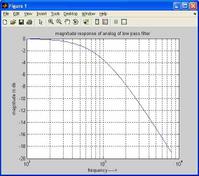Understanding Interpolation: Upsampling Signals Explained
Advertisement
This page will walk you through the fundamentals of interpolation, including visuals, examples, and even the relevant MATLAB command.
What is Interpolation?
Interpolation is essentially the process of increasing the sampling rate of a signal. Because of this, it’s often referred to as upsampling. The core idea is to strategically insert new samples between the existing ones.

Image alt: interpolation
Interpolation Example
Let’s break down a simple example:
Imagine you have a signal X(n) defined as:
X(n) = [0 2 4 6 8]
This signal is sampled at a rate of Fs.
Now, let’s say you want to increase the sampling rate by a factor of D = 2. This means you want twice as many samples. After interpolation, you would have a new signal, Y(n), that looks like this:
Y(n) = [0 1 2 3 4 5 6 7 8]
Notice that Y(n) is now sampled at a rate of Fs * D. The new samples (1, 3, 5, and 7 in this example) have been intelligently inserted to represent the signal more accurately at the higher sampling rate.
MATLAB Command for Interpolation
In MATLAB, you can achieve interpolation using the resample function. This function handles the calculations to insert the new samples based on various algorithms, making it easy to upsample your signals.
Advertisement
 RF
RF