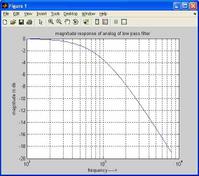Decimation: Downsampling Signals
Advertisement
This page describes the decimation process with figures and examples, and also mentions the MATLAB command for decimation.
Decimation is the process that decreases the sampling rate of a signal. Hence, it’s also called Down sampling. This is achieved by removing or dropping samples.
It’s crucial to check for any violation of the Nyquist-Shannon sampling theorem during decimation.

Decimation Example
Let’s consider an example:
X(n) = [0 1 2 3 4 5 6 7 8], at a sample rate of Fs. If the decimation factor (D) is 2, then the decimated signal Y(n) will be:
Y(n) = [0 2 4 6 8], at a sample rate of Fs/D.
MATLAB Command for Decimation
The resample command in MATLAB can be used for decimation.
>> resample(IQ_25, 4, 25)
Here:
- `IQ_25` is the IQ data at 25 MSPS (Mega Samples Per Second).
- `IQ_4` (the result) is the IQ data at 4 MSPS.
The `resample` function effectively changes the sampling rate of `IQ_25` from 25 MSPS to 4 MSPS.
Advertisement
 RF
RF