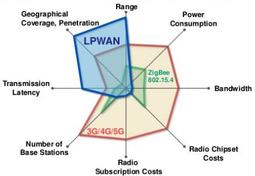IPTV Tutorial: Technology, Features, Architecture, and Advantages
Advertisement
This IPTV tutorial covers the basics of IPTV technology, including its features, architecture, set-top box (STB), and advantages.
About IPTV
IPTV stands for Internet Protocol Television. It’s a technology used to deliver digital television service using existing IP networks. IPTV services include video on demand (VOD), live TV, and time-shifted programming.
IPTV can be viewed on a PC monitor or TV set using a Set Top Box (STB). A broadband connection is required to access IPTV services. The STB helps access desired channels based on subscription services and on-demand requests. It facilitates interactive multimedia services over a secure end-to-end connection with desired Quality of Service (QoS).
IPTV services are deployed by various service providers, such as cable TV carriers, satellite TV companies, and telephone companies.
In addition to video, IPTV technology offers VOIP (Voice over IP) and web access for data. These three services offered simultaneously by IPTV technology are known as a “triple play.” When mobile telephony is added as a fourth feature, the service is called a “quadruple play.”
Features of IPTV
Here are some key features of IPTV:
- Interactive TV: Supports interactive TV with bi-directional capabilities, allowing personalization. Users can pre-program what to watch (programs/channels) and when to watch.
- Bandwidth Efficiency: Network service providers can save bandwidth as content is delivered as requested by the end users on the network infrastructure.
- Multi-Device Support: IPTV services are not limited to TV sets. They can be accessed on desktop PCs, laptops, mobiles, smartphones, tablets, etc.
- Time Shifting: Users can time-shift programming content thanks to digital video recorders.
- Application Variety: Access to applications such as interactive games, the internet, HDTV, and live TV.
- Additional Features: Pause TV, start-over TV, music on demand, weather information, video recorder, media players, and internet browser.
IPTV Architecture
Let’s understand how IPTV technology works. The figure below depicts the IPTV Architecture. It mainly consists of a super headend, regional headend, local office, and subscriber premises.

- Super Headend: All programs from national channels are downloaded and stored. These contents are processed and prepared for transmission over high-speed internet links such as DSL or FTTH (Fiber to the Home). Content from the super headend is distributed using MPEG-2 MPTS (Multi-Program Transport Stream) to video nodes at the regional ends. A multicast IP address is used for each channel for IPTV distribution.
- Regional Headend: Content is distributed to the regional headend office where local content, mainly advertisements, are combined and stored in on-demand servers. The same is distributed to local end offices using high-speed wired internet links, as well as using antennas for wireless connections.
- Local Office: At the local office, data and telephone services are combined with IP video services using DSLAM (Digital Subscriber Line Access Multiplexers).
- Subscriber Premises: The combined information is distributed to the subscriber premises using DSL (Digital Subscriber Loop) links or fiber optic links.
Depending on the application, this input connection is converted into appropriate forms. For example, to obtain voice, the input is split using a DSL splitter and fed to the telephone set. To obtain IP data, a DSL modem is used to convert the input to IP data to be fed to a desktop PC or laptop. To obtain video and audio, an STB is used and fed to the TV set.
IPTV Set Top Box | IPTV STB
The role of the IPTV set-top box is to convert the incoming IPTV-compliant signal to a video signal that can be displayed on the user’s TV set using an HDMI or AV cable, IR2 sensor, or Wi-Fi.
The other end of the set-top box is connected to an internet router using an RJ45 Ethernet cable, which brings high-speed internet to the home from the service provider. The set-top box has other built-in functionalities that help the user change the video programming as desired.

Here are the elements of an IPTV set-top box (IPTV STB):
- Network Interface (RJ45): Connected to the router to obtain the IPTV signal input.
- Video/Audio Outputs: Connected to display/speaker inputs.
- User Interaction Interfaces: STB front panel, on-screen display on PC/TV, IPTV remote control.
- Hardware and Software: Provides secure content delivery and viewability.
- Scalable Hard Disk: Available to record and save video programs.
The figure above depicts an IPTV set-top box (STB) with the interfaces mentioned above.
IPTV Advantages
Here are the advantages of IPTV technology:
- Existing Internet Connection: The IPTV system works on the existing internet connection and only needs an IPTV set-top box to avail of the services.
- Wireless Support: The latest versions of IPTV STBs support Wi-Fi, allowing them to work wirelessly without the need for cumbersome wiring.
- Digital Quality: As IPTV is 100% digital, it provides good picture quality, slowly replacing older analog TV sets.
- Simultaneous Programs: Multiple programs can be viewed simultaneously on the same display.
- Additional Applications: Supports other applications in addition to video on demand, such as data, voice, and mobile telephony.
- Scheduled Viewing: Programs to be viewed can be stored on storage servers and viewed as per the schedule decided by the user with the IPTV remote.
- Revenue Generation: Helps generate revenue for the service providers through displayed advertisements.
This IPTV tutorial will help you understand the basics of IPTV technology. To gain more knowledge, readers should be familiar with both IP (Internet Protocol) and digital TV technologies.
Advertisement
 RF
RF