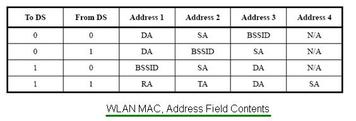WLAN Class 1, 2, and 3 Frames Explained
Advertisement
This article explains the differences between WLAN Class 1, Class 2, and Class 3 frames as defined by the IEEE 802.11 WLAN standard.
Figure 1 illustrates the 802.11 state diagram. The allowed frame types vary depending on the association and authentication states of the station. Stations can be either authenticated or unauthenticated, and either associated or unassociated. These two variables combine to form three possible states.

There are three states:
- State 1: Initial state; not authenticated and not associated.
- State 2: Authenticated but not yet associated.
- State 3: Authenticated and associated.
WLAN Class 1 Frames
WLAN Class 1 frames are permitted from within States 1, 2, and 3.
a) WLAN Class 1 frames (permitted from within States 1, 2, and 3)
-
Control frames
- Request to send (RTS)
- Clear to send (CTS)
- Acknowledgment (ACK)
- Contention-Free (CF)-End+ACK
- CF-End
-
Management frames
- Probe request/response
- Beacon
- Authentication: Successful authentication enables a STA to exchange Class 2 frames. Unsuccessful authentication leaves the STA in State 1.
- Deauthentication: Deauthentication notification when in State 2 or State 3 changes the STA’s state to State 1. The STA shall become authenticated again prior to sending Class 2 frames. Deauthentication notification when in State 3 implies disassociation as well.
- Announcement traffic indication message (ATIM)
- Spectrum Management Action: Within an IBSS, action frames are Class 1.
-
Data frames
- Data: Data frames between STAs in an IBSS with frame control (FC) bits “To DS” and “From DS” both false.
| Control | Management | Data |
|---|---|---|
| RTS | Probe Request | Any frame with ToDS and FromDS false(0) |
| CTS | Probe Response | |
| Acknowledgment | Beacon | |
| CF-End | Authentication | |
| CF-End+CF-Ack | Deauthentication | |
| ATIM(Announcement Traffic Indication Message) |
WLAN Class 2 Frames
WLAN Class 2 frames are allowed if and only if authenticated and are permitted from within States 2 and 3 only.
-
Management frames
- Association request/response: Successful association enables Class 3 frames. Unsuccessful association leaves STA in State 2.
- Reassociation request/response: Successful reassociation enables Class 3 frames. Unsuccessful reassociation leaves the STA in State 2 (with respect to the STA that was sent the reassociation message). Reassociation frames shall only be sent if the sending STA is already associated in the same ESS.
- Disassociation: Disassociation notification when in State 3 changes a STA’s state to State 2. This STA shall become associated again if it wishes to utilize the DS.
If STA A receives a Class 2 frame with a unicast address in the Address 1 field from STA B that is not authenticated with STA A, STA A shall disallow the received Class 2 frame and send a deauthentication frame to STA B.
| Control | Management | Data |
|---|---|---|
| None | Association Request/Response | None |
| Reassociation Request/Response | ||
| Disassociation |
WLAN Class 3 Frames
WLAN Class 3 frames are permitted if and only if associated and are allowed only from within State 3.
-
Data frames
- Data subtypes: Data frames allowed, i.e., either the “To DS” or “From DS” FC bits may be set to true to utilize the DSS.
- QoS data subtypes allowed to/from non-AP STA(s) that are associated with AP(s).
- Data frames between STAs in a BSS with FC bits “To DS” and “From DS” both false.
-
Management frames
- QoS, DLS, and Block Ack Action
-
Control frames
- Power save (PS)-Poll
- Action: Within an infrastructure BSS, action frames are Class 3.
- Block Ack (BlockAck)
- Block Ack Request (BlockAckReq)
| Control | Management | Data |
|---|---|---|
| PS-Poll | Deauthentication | any frames including those with either the ToDS or FromDS bits set |
Advertisement
 RF
RF