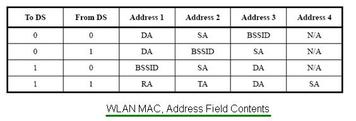WiFi QoS: Understanding IEEE 802.11e Quality of Service
Advertisement
This page describes WiFi QoS. The WiFi Quality of Service (QoS) requirements are defined in the WLAN IEEE 802.11e standard.
WME (WiFi Multimedia Extensions) or WMM (WiFi MultiMedia) and WSM (WiFi Scheduled Maintenance) concepts of WiFi QoS are described. In an 802.11e WLAN network, QoS has been incorporated for the following reasons:
- To have minimum collision in comparison with older 802.11 based WLAN systems.
- To achieve higher performance in delivering voice streaming, video streaming, Best Effort (e.g. web browsing), and Background (e.g. email) applications over a WiFi link.
In order to enhance and introduce QoS features, the IEEE 802.11e MAC layer has been modified.
In 802.11e, the following protocols have been added:
- WME (WiFi Multimedia Extensions) or WMM (WiFi Multimedia), which is an enhancement to DCF (Distributed Co-ordinated Function defined in 802.11 WLAN)
- WSM (WiFi Scheduled Maintenance), which is an enhancement to PCF (Point Co-ordinated Function) defined in 802.11 WLAN)
WiFi QoS WME/WMM

Figure-1 depicts WiFi QoS WMM Queue System.
The following are the features of WME/WMM:
-
It uses the EDCA (Enhanced Distributed Channel Access) protocol. It is a mandatory feature to be introduced in 802.11e compliant devices.
-
Traffic carried over the WLAN link is categorized into four categories: Voice, Video, Best Effort, and Background applications.
-
Priorities have been defined for each of the traffic types. As per this, high priority traffic waits less time compared to low priority traffic.
- Implementation: Each traffic priority has a different backoff value. High priority will use a shorter backoff value.
-
Transmit opportunities have been created for each type of traffic. When a station gets access to the channel, it can transmit a packet during its assigned TXOP (Transmit Opportunity).
- Implementation: The TXOP is different for each priority level; the higher the priority, the longer the TXOP.
The following table-1 mentions Access Categories for different traffic types and their priorities.
| Priority Code Point (PCP) | Traffic Type | Access Category |
|---|---|---|
| 1 | Background | AC_BK (BACKGROUND) |
| 0 | Best Effort | AC_BE (Best Effort) |
| 2 | Excellent Effort | AC_BE (Best Effort) |
| 3 | Critical Applications | AC_VI (Video) |
| 4 | Video | AC_VI (Video) |
| 5 | Voice | AC_VO (voice) |
| 6 | Internetwork Control | AC_VO (voice) |
| 7 | Network Control | AC_VO (voice) |
The following table-2 mentions EDCA parameters (CWmin, CWmax, AIFSN, Max. TxOp) for different Access Categories.
| AC | CWmin | CWmax | AIFSN | Max. TxOp |
|---|---|---|---|---|
| Background (AC_BK) | 15 | 1023 | 7 | 0 |
| Best Effort(AC_BE) | 15 | 1023 | 3 | 0 |
| Video (AC_VI) | 7 | 15 | 2 | 3.008 ms |
| Voice (AC_VO) | 3 | 7 | 2 | 1.504ms |
| Legacy DCF | 15 (non QoS) | 1023 | 2 | 0 |
WiFi QoS WSM
- It uses the HCCA (Hybrid Controlled Channel Access) protocol. It is an optional feature defined in the IEEE 802.11e standard to be implemented on 11e compliant devices.
- In this protocol, a station (STA) or client negotiates a traffic profile with the WLAN Access Point (AP) or Router. The traffic profile includes bandwidth, latency, and jitter requirements to be met over the WiFi link.
- Once the AP satisfies or agrees with the STA requirement, it sends an OK signal; otherwise, it sends a busy signal to the STA.
- Once the conditions are satisfied, they can communicate over the wifi link.
Other WiFi/WLAN QoS features introduced
The following are additional WiFi QoS (or WLAN QoS) features:
- Automatic Power Save Delivery: This introduces advanced power management for VOIP phones. The VOIP phone transmits and receives data from the AP instantaneously and enters a sleep state until there is further data to be transmitted.
- Block Acknowledgments: This feature allows the entire TXOP to be acknowledged in one single frame.
- No ACK: This feature allows the receiver not to send an ACK for any frame. This is useful for the delivery of highly time-critical data frames.
- Direct link setup: This feature allows wireless wifi devices, which are associated with the same AP (Access Point) or router, to directly communicate with each other by-passing the AP.
Advertisement
 RF
RF