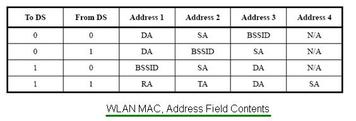Understanding WLAN Timers: TSF, NAV, Backoff, and More
Advertisement
This page discusses various WLAN timers, including the TSF timer, SMK timer, ProbeDelay timer, NAV timer, Backoff timer, MSDU timer, and MMPDU timer, as defined in the IEEE 802.11 WLAN standard.
WLAN Timer Types and Descriptions
| WLAN Timer Type | Description |
|---|---|
| NAV Timer | This refers to the Network Allocation Vector Timer. When a station sends an RTS frame, it includes the duration of time it needs to occupy the channel. If one station acquires access, others will postpone sending data by setting this NAV timer. |
| Backoff Timer | The WLAN backoff timer decreases as long as the medium is sensed to be idle for a DIFS (Distributed Interframe Space) interval. The timer freezes when a transmission is detected on the medium. It resumes when the channel is detected as idle again for a DIFS interval. When the backoff timer reaches 0, the WLAN station transmits the packet. |
| ProbeDelay Timer | Scanning is used to identify Wi-Fi networks. There are two modes: active and passive. In active scanning mode, four parameters are important: ProbeTimer, ProbeDelay, MaxChannelTime, and MinChannelTime. These are manufacturer-specific. ProbeDelay is the time taken by the NIC (Network Interface Card) to passively monitor the channel for activities before sending a Probe Request frame. Immediately after a Probe Request is transmitted, the existing ProbeTimer is cleared and restarted. If no Probe Response frame is received when ProbeTimer reaches MinChannelTime, the STATION declares that the channel is empty or no Access Point is in range and proceeds to the next channel. Otherwise, the STATION waits until ProbeTimer reaches MaxChannelTime while collecting other potential Probe Response frames from other APs on the channel. |
| TSF Timer | The Timing Synchronization Function (TSF) timer is a local timer synchronized with the TSF of every other station in the basic service area. The TSF timer is based on a 1 MHz clock and ticks in units of microseconds. Beacon frames are used to periodically announce the value of the TSF to other stations in the WLAN network. In an infrastructure BSS (Basic Service Set), STAs (Stations) should always adopt the TSF timer value in a Beacon frame or Probe Response coming from the AP in their BSS by using a specific algorithm. |
| SMK Timer | SMK stands for Station-to-Station Link (STSL) Master Key. It’s a random value generated by the WLAN access point during an SMK Handshake and is used for deriving an STSL transient key. The handshake protocol helps secure STSLs. If the SMK timer has not expired, the STAs will initiate a 4-Way Handshake to create a new STK (Station Key). If the SMK has expired, the STA_I shall not use an existing STKSA and shall start the SMK Handshake followed by a 4-Way Handshake to create new keys. |
| MSDU Timer/MMPDU Timer | The source STA maintains a transmit MSDU timer for each MSDU being transmitted. The attribute dot11MaxTransmitMSDULifetime specifies the maximum amount of time allowed to transmit an MSDU. The timer starts on the initial attempt to transmit the first fragment of the MSDU. If the timer exceeds dot11MaxTransmitMSDULifetime, then all remaining fragments are discarded by the source STA, and no attempt is made to complete the MSDU transmission. The receive MSDU or MMPDU timer starts on the reception of the first fragment of the MSDU or MMPDU. If the receive MSDU timer exceeds aMaxReceiveLifetime, then all received fragments of this MSDU or MMPDU are discarded by the destination STA. If additional fragments of an individually addressed MSDU or MMPDU are received after its aMaxReceiveLifetime is exceeded, those fragments shall be acknowledged and discarded. |
Other System Timers
Engineers and testers working on multimode or multi-RAT modem designs consisting of multiple wireless technologies may also need GSM timers and WCDMA timers, in addition to the LTE timers mentioned elsewhere.
 RF
RF