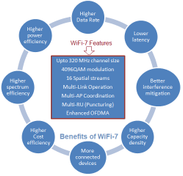Miracast: Advantages and Disadvantages
Advertisement
This page covers the advantages and disadvantages of Miracast technology, along with a basic introduction to how it works. It highlights the benefits and drawbacks of using Miracast.
What is Miracast?
Introduction: Miracast is a technology that enables the transfer of multimedia content between Miracast-compliant devices, such as a source device (e.g., smartphone, laptop) and a display device (e.g., TV, projector). It allows you to share multimedia content like HD video and pictures between devices without the need for an HDMI cable.
Miracast-enabled devices use Wi-Fi Direct to share content, eliminating the need for an access point (AP) or router.

Miracast connections are secured using WPA2™ protocols, offering performance comparable to IEEE 802.11n devices. It utilizes either Wi-Fi Direct or TDLS (Tunneled Direct Link Setup) for establishing a connection between the source and display devices.
Miracast supports various display resolutions (1280 x 780p30 (HD); 3840 x 2160p60 (4K Ultra HD)), video formats (ITU-T H.264, H.265), and audio formats (LPCM, AAC, AC3, E-AC3, AC-4, etc.).
The following Miracast topologies are supported:
- Topology #1: Direct source to display connection: Both source and display are directly connected using Miracast, with no network or AP available.
- Topology #2: Direct connection with AP access: Content may be streamed from an AP/router/modem to the source and then from the source to the display.
- Topology #3: Direct connection, AP is present but not connected: The AP may be aware of the Miracast devices, but it is not used for the connection between the source and display.
- Topology #4: Infrastructure-based connection: Both source and display are connected to an AP and communicate through it.
Benefits or Advantages of Miracast
Here are the benefits of using Miracast:
- It supports any type of application or file format in the content being transferred between the source and display.
- It is very easy to install with the help of WPS (Wi-Fi Protected Setup), which automatically configures devices to be paired and also enables WPA2 security.
- It uses WMM power save mode. Moreover, an AP is no longer needed to establish a Wi-Fi Direct connection between devices. This enables power savings and a longer battery life.
- It is very cost-effective, as additional wireless technology is not needed and the existing Wi-Fi chip is sufficient.
- It is very easy to use and does not require a complex setup procedure. Users simply need to choose the content to be transferred to start using Miracast.
- It is widely used for various purposes, such as projecting video from mobile devices (tablet, phone, etc.) to larger display screens, so everyone in the room can enjoy viewing. It helps to share a laptop screen to a conference room projector in real-time during meetings. It eliminates the need for cables.
- It offers performance similar to Wi-Fi compliant devices. Moreover, Miracast does not require a Wi-Fi AP, as devices can directly connect using Wi-Fi Direct.
- It offers security using WPA2 protocols.
- There are no interoperability issues, as devices from different vendors with Miracast features can communicate with each other.
- It takes care of traffic management by optimally selecting a channel using Wi-Fi Direct and TDLS. This helps in avoiding congestion from nearby networks, which might cause interruption to video transfer. QoS (Quality of Service) helps in prioritizing traffic based on individual latency requirements.
Drawbacks or Disadvantages of Miracast
Here are the drawbacks of using Miracast:
- Audio-only devices are not part of the Miracast certification program. It can only be used for video-capable devices such as handsets, TVs, tablets, set-top boxes, laptops, projectors, and cameras.
- Both the source and display devices must be Miracast-certified in order to pair them. Miracast-certified adapters are available for devices not having Wi-Fi capability, in order to pair with Miracast devices. These adapters usually come with interfaces such as HDMI or USB in addition to Miracast support. This results in increased costs for the user.
- It only does screen mirroring. Hence, Google’s Chromecast and Apple’s Airplay are slightly better compared to Miracast, as they allow multitasking.
- Miracast has been integrated into Android, which results in different setup procedures in mobile phones manufactured by various companies. Therefore, different phones will have different opening instructions for using Miracast technology.
- Users will have a very bad experience in the event of frame loss during interference, as Miracast encapsulates UDP/IP protocol.
Conclusion
In order to fully understand the advantages and disadvantages of Miracast, it’s helpful to understand the differences between wired and wireless networks, the pros and cons of wireless networks, the advantages and disadvantages of Wi-Fi, and the difference between Miracast and Wi-Fi.
- What is the Difference between OFDM and OFDMA
- Difference between SC-FDMA and OFDM
- Difference between SISO and MIMO
- Difference between TDD and FDD
- FDMA vs TDMA vs CDMA
- FDM vs TDM
- CDMA vs GSM
Advertisement
 RF
RF