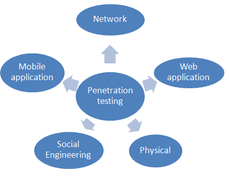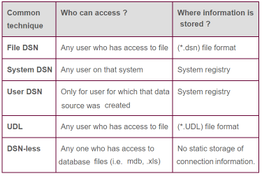2-Tier vs. 3-Tier Architecture: Key Differences Explained
Advertisement
This article compares 2-tier and 3-tier architectures, highlighting their differences, advantages, and disadvantages. We’ll also touch upon the basics of client-server architecture.
2-Tier Architecture
Here’s a look at the 2-tier architecture:

- It’s a classic client-server architecture.
- Communication occurs directly between the client and the data source.
- It’s generally faster and more tightly coupled between client applications and the database.
- It’s divided into two parts:
- Client Tier: The client application itself.
- Data Tier: The database (e.g., SQL server).
- Client-side code typically handles saving data directly to the database.
Advantages of 2-Tier Architecture
- Easy to maintain.
- Simple to modify.
- Fast communication.
Disadvantages of 2-Tier Architecture
- Performance degrades as the number of users increases.
- Less scalable.
- Can be costly as user base grows.
3-Tier Architecture
Now, let’s examine the 3-tier architecture:

- Commonly used in web-based applications.
- Consists of three distinct layers:
- Client Layer (Presentation Tier): The User Interface (UI) that the user interacts with. It takes input and presents output.
- Business Layer (Application Tier): Acts as an intermediary between the client and data layers. It houses all the business logic, validations, calculations, and data-related operations. Facilitates faster communication.
- Data Layer (Database Tier): Contains the actual database and methods for connecting to it. Handles operations like insert, delete, update, and data retrieval.
Advantages of 3-Tier Architecture
- Scalable: Each tier can be scaled independently (horizontally).
- Reusability: Components can be reused across different applications.
- Flexibility: Offers greater flexibility in terms of configuration and platform deployment.
- Data Integrity: Enhances data integrity.
- Security: Improved security as the client doesn’t directly access the database.
- Maintainability: Easier to maintain and modify.
- Performance: Good performance due to caching in the presentation tier. This reduces load on the application and data tiers, and improves network utilization.
Client-Server Architecture Basics
For a deeper understanding of the underlying concepts, refer to resources on Client-Server Architecture to learn more about client and server definitions and different client-server architecture types.
Advertisement
 RF
RF