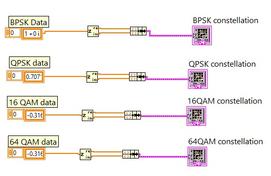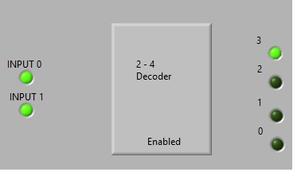Plotting with Waveform Charts and Graphs in LabVIEW
Advertisement
The following plots are available under Controls Palette/Graph Inds and are among the most commonly used:
-
Waveform Chart: A numerical indicator used to display single or multiple plots. It receives numerical data one value at a time, making it ideal for use within loops.
-
Waveform Graph: Another numerical indicator capable of displaying single or multiple plots. However, it receives data in an array and then plots it. This is well-suited for use outside of loops when you’re not concerned with the data until it’s completely collected.
-
XY Graph: This LabVIEW graph accepts two inputs in the form of a cluster, specifically X and Y arrays. It’s valuable for analyzing non-real-time data, such as a force vector versus a distance vector.
Example Block Diagram
Here’s an example block diagram illustrating plotting in LabVIEW:

Example Front Panel
Here’s the corresponding front panel for the LabVIEW VI:

Advertisement
 RF
RF