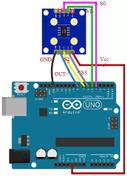RGB vs DVI: Understanding the Key Differences
Advertisement
Let’s dive into the world of video connections and explore the differences between RGB and DVI. While both aim to deliver images to your screen, they achieve this in fundamentally different ways.
RGB vs. DVI: A Detailed Comparison
Here’s a table outlining the key distinctions between RGB and DVI:
| Specifications | RGB | DVI |
|---|---|---|
| Full Form | Red, Green, and Blue | Digital Video Interface |
| Formation | An RGB cable consists of 3 separate cables, each carrying one primary color (red, green, or blue) to create a video picture. | There are different DVI cable types, viz. DVI-A, DVI-D, and DVI-I. |
| Type of Interface | Supports analog signaling. | Supports both analog and digital signaling. |
| Picture Quality | Not as clear. | Clearer and better compared to RGB. |
| Resolution | 640 x 480 pixels | 1920 x 1200 pixels |
| Connector View |  |  |
In essence, RGB is an analog signal transmission method, while DVI can handle both analog and digital signals. This difference in signaling impacts picture quality and achievable resolution. DVI generally provides a sharper, clearer image, supporting much higher resolutions than the older RGB standard.
 RF
RF