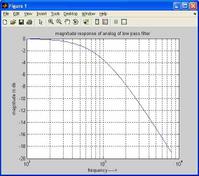MATLAB: Advantages and Disadvantages
Advertisement
This page discusses the advantages and disadvantages of MATLAB programming, outlining its benefits and drawbacks.
Introduction:
MATLAB is a programming language widely used for technical computing. It provides an integrated environment for computation, visualization, and programming. In this environment, problems and solutions are expressed using familiar mathematical notations.
Typical uses of MATLAB include:
- Math and computation
- Algorithm modeling and simulation
- Data analysis, exploration, and visualization
- Scientific computations
- Application development using GUI
- Image processing applications
What is MATLAB Programming Language?
MATLAB is an interactive system where the fundamental data element is an array that doesn’t require dimensioning. It’s used to solve many technical problems that involve matrix and vector formulations and computations.
MATLAB is short for “Matrix Laboratory.” It was initially developed to provide easy access to matrix software created by the LINPACK and EISPACK projects. Over the years, MATLAB has evolved with input from numerous users.
In universities, it’s a standard instructional tool for introductory and advanced courses in engineering, mathematics, and science. MATLAB is also the tool of choice for research, development, and analysis.
 MATLAB Toolboxes
MATLAB Toolboxes
MATLAB provides a family of application-specific solutions called toolboxes. Toolboxes are comprehensive collections of MATLAB functions (m-files) that extend the MATLAB environment to solve specific problem classes. Areas covered by toolboxes include signal processing, neural networks, control systems, fuzzy logic, wavelets, and simulation.
 MATLAB Window
MATLAB Window
When MATLAB is launched, the above window appears. The MATLAB environment is divided into four main windows:
- Command Window: This is the main window. It contains the command prompt (>>), where users type commands.
- Command History: This displays a list of previously entered commands.
- Workspace: This lists all variables generated by the program or user in the current session. It shows the type and size of each variable, and can be used to quickly plot and inspect variable values.
- Current Directory: This shows the files and folders in the current directory.
Benefits or Advantages of MATLAB
The following are the benefits or advantages of MATLAB:
- It’s easy to use due to its command-line interface and file-oriented structure.
- MATLAB is platform-independent and can be installed on various operating systems like Windows, Vista, Linux, and macOS.
- MATLAB has a vast built-in library of functions for many predefined tasks, making work more comfortable and saving time. These functions are available as part of various toolkits, including signal processing, image processing, communications, control systems, and neural networks.
- It offers plotting and imaging commands that are device-independent.
- MATLAB provides tools to develop GUI-based applications, which can also be licensed based on MAC addresses to customers using a few lines of code. MATLAB applications are compiled into machine-independent p-code.
- Errors are easier to fix as it is an interpreted language.
- Matrix operations are easier and quicker to perform. MATLAB can handle and manipulate large datasets, making it suitable for quickly developing and coding many algorithms.
- MATLAB is relatively inexpensive software.
Drawbacks or Disadvantages of MATLAB
The following are the drawbacks or disadvantages of MATLAB:
- MATLAB is an interpreted language, so it takes longer to execute than compiled languages like C or C++.
- It’s more expensive than regular C or Fortran compilers, making it expensive for individuals to purchase.
- It requires a fast computer with sufficient memory, adding to the cost for individuals wanting to use it for programming.
- It’s difficult to develop real-time applications using MATLAB as it sits “on top” of Windows.
- It’s not free; users must obtain a licensed version from MathWorks, Inc.
Advertisement
 RF
RF