Data Compression: Advantages and Disadvantages
Advertisement
Data compression is a technique used to reduce the size of data files, making them easier to store and transmit. This process plays a vital role in optimizing storage space and increasing the efficiency of data transfer across networks. However, while data compression offers several benefits, it also has inherent disadvantages that can impact data integrity and accessibility. This guide will explore various advantages and disadvantages of data compression techniques, to help you understand its implications in modern computing.
What is Data Compression?
Introduction: The process or technique of modifying, encoding, or converting bits structure of data in order to consume less space on the disk is known as data compression. The technique helps in freeing up disk space and reduces memory gaps during data storage on the disk. This reduces time to locate data on the drive during read/write operation. It is also known as source encoding or bit rate reduction.
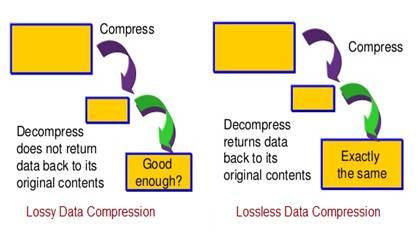
- There are two types of data compression viz. lossy and lossless.
- As shown, in lossy compression technique, decompression does not bring data back to its original form. It is used for music, photos, videos, medical images, scanned documents and fax machines.
- In lossless compression technique, decompression returns data back to its original form. It is used for databases, emails, spreadsheets, office documents, source code etc.
Advantages and Disadvantages of Lossy Data Compression
- Advantages: Significant reduction of file size but at the cost of loss in the quality. Tools and plugins available help in choosing the level of compression.
- Disadvantages: Quality of compressed image degrades with high ratio of compression. User can not get back original image after compression.
Advantages and Disadvantages of Lossless Data Compression
- Advantages: Slight reduction in image file size can be achieved without loss in the image quality.
- Disadvantages: Not suitable to compress files of larger sizes.

As shown in the figure-2, the data compression method uses compressor (i.e. encoder) and decompressor (i.e. decoder) modules. The compressor module compresses the data into compressed form from the original form. Compressed form will have less size compare to original form. The decompressor module decompresses the compressed data back into original form.
Advantages of Data Compression
Following are some of the notable advantages of Data Compression techniques in general:
- It helps to occupy less disk space or storage space. This is due to the fact that when compressed, quantity of bits used to store the information is reduced.
- Compressed data is read/written faster than original data.
- It enables faster file transfer on the internet due to reduction in file size. Moreover file compression can zip up several small files into a single file for more convenient email transmission.
- Data compression is byte order independent.
- Data compression has variable dynamic range which depends on algorithm used during compression.
Disadvantages of Data Compression
Following are some of the disadvantages of Data Compression techniques to be considered:
- Compression is mathematically intense process. Hence it may be time consuming when we have large number of files to be compressed. Moreover level of compression vary as per algorithm used, as a result compression time also vary.
- Data compression algorithms are system intensive process and will take up valuable resources during data compression process. It sometimes pop up “out of memory” error in some of the systems having less resources than required by data compression algorithm.
- In order to decompress the downloaded compressed file, one require appropriate program to un-compress it. Often user does not find such program available on the system or internet.
- Loss of Quality: For lossy compression methods (like JPEG or MP3), there can be a significant loss of quality, which may not be acceptable for certain types of data, such as high resolution images or lossless audio. This can result in degraded user experience if the quality loss is noticeable.
- Compatibility Issues: Compressed files may not be universally compatible across different platforms or software. Certain compression formats may not be supported by all operating systems or applications, leading to difficulties in sharing or accessing compressed files without the appropriate tools or converters.
Conclusion
In summary, data compression is a valuable tool for managing large data sets and improving transfer speeds. Its advantages, including reduced storage requirements and enhanced transmission efficiency, are significant in today’s data driven world. However, the potential downsides, such as data loss and decompression delays, must also be considered. Balancing these factors is crucial for effective data management strategies.
Advertisement
 RF
RF




