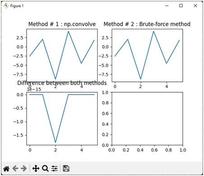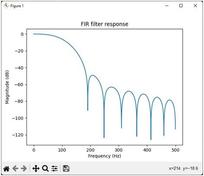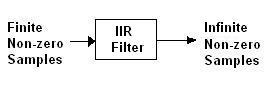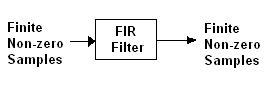FM Modulation with Python: Code and Explanation
Advertisement
This article provides a guide to simulating Frequency Modulation (FM) using Python. It includes both the FM modulation and demodulation Python code.
Introduction
Modulation techniques are broadly classified into two categories:
- Analog Modulation: The baseband information or message signal is analog in nature.
- Digital Modulation: The baseband information or message signal is digital in nature (i.e., binary).
Common analog modulation types include AM, FM, and PM. Digital modulation types include ASK, FSK, and PSK.
Unlike Frequency-Shift Keying (FSK), FM modulation utilizes an analog message signal. FSK, on the other hand, uses binary digital data as input.

The figure above illustrates the frequency modulation process. As shown, it uses an analog signal as the modulating, message, or baseband signal. It produces an FM modulated signal where the frequency of the RF carrier varies according to the frequency of the modulating signal. To illustrate this concept in a Python simulation, we will create a modulating signal with two distinct frequencies, ‘F1’ and ‘F2’.
The following formula describes the FM modulation process:
FM Modulation and Demodulation Python Script
The following Python script can be used to generate FM modulated data. The script also includes FM demodulation functionality.
# FM Modulation Python Script
import numpy as np
import matplotlib.pyplot as plt
from math import pi
plt.close('all')
# Setting up FM modulation simulation parameters
Fs = 2000 # Sampling Frequency
t = np.arange(0,0.2,1/Fs) # Time vector
fc = 100 # carrier frequency
fm1 = 30 # Signal frequency-1 to construct message signal
fm2 = 45 # Signal frequency-2 to construct message signal
b = 1 # modulation index
# Creating the message signal
m_signal = np.sin(2*pi*fm1*t) + np.sin(2*pi*fm2*t)
# Creating the carrier signal
carrier_signal = np.sin(2 * pi * fc * t)
# Generate Frequency modulated signal
fmd = np.sin(2*pi*fc*t + b*m_signal)
# Plots
plt.subplot(3,1,1)
plt.plot(t, m_signal)
plt.title("Analog Message signal")
plt.subplot(3,1,2)
plt.plot(t, carrier_signal)
plt.title("RF carrier signal")
plt.subplot(3,1,3)
plt.plot(t, fmd)
plt.title("Frequency Modulated Signal")
plt.tight_layout()
plt.show()
Output Plots of FM Modulation Python Code
The following are the output plots generated by the FM modulation Python script shown above.

Advertisement
 RF
RF