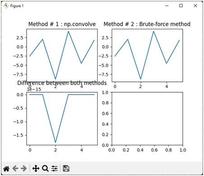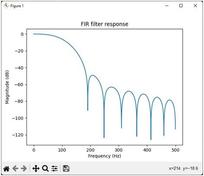AM Modulation Simulation with Python
Advertisement
This document provides Python code for simulating Amplitude Modulation (AM) and demodulation.
Introduction
Modulation techniques fall into two main categories: analog and digital.
- Analog Modulation: The baseband information or message signal is analog. Examples include AM, FM, and PM.
- Digital Modulation: The baseband information or message signal is digital (binary). Examples include ASK, FSK, and PSK.
This article focuses on AM, an analog modulation technique.

The figure above illustrates the AM process. An analog message signal modulates an RF carrier. The amplitude of the RF carrier varies in accordance with the amplitude of the modulating signal. This is in contrast to ASK, which uses a digital message signal.
For single-tone modulation, the AM process can be expressed as follows:
- Carrier signal:
- Message signal:
- AM modulated signal:
Where:
- , where is the amplitude sensitivity.
AM Modulation and Demodulation Python Script
The following Python script generates AM modulated data and demonstrates AM demodulation.
# AM Modulation Python Script
import numpy as np
import matplotlib.pyplot as plt
from math import pi
plt.close('all')
# Setting up AM modulation simulation parameters
Fs = 1500
n = np.arange(0,2,1/Fs)
# Generate carrier frequency
Fc = 50
Ac = 1
c = Ac*np.sin(2*pi*Fc*n) # carrier frequency wave
# Generate message signal
Fm = 2 # Signal frequency
Am = 0.5
m = Am*np.sin(2*pi*Fm*n)
# Generate Amplitude modulated signal
s = c * (1 + m/Ac)
# Plots
plt.subplot(3,1,1)
plt.plot(n,s)
plt.title("Unmodulated case, Am = 0.5")
plt.xlabel('Time(s)')
plt.ylabel('Amplitude')
plt.grid(True)
Am = 1
m = Am * np.sin(2*pi*Fm*n)
s = c * ( 1 + m/Ac)
plt.subplot(3,1,2)
plt.plot(n,s)
plt.title("Full modulation case, Am = 1")
plt.xlabel('Time(s)')
plt.ylabel('Amplitude')
plt.grid(True)
Am = 1.5
m = Am * np.sin(2*pi*Fm*n)
s = c * ( 1 + m/Ac)
plt.subplot(3,1,3)
plt.plot(n,s)
plt.title("Over modulation case, Am = 1.5")
plt.xlabel('Time(s)')
plt.ylabel('Amplitude')
plt.grid(True)
plt.tight_layout()
plt.show()
Output Plots
The following plots are generated by the AM modulation Python script above.

Advertisement
 RF
RF