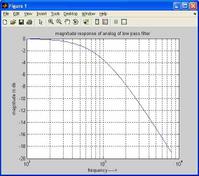Rayleigh Channel Model Simulation in MATLAB
Advertisement
This article explains the Rayleigh channel model, providing MATLAB simulation parameters and code script. Rayleigh channel model plots are also presented.
Introduction to Rayleigh Channel Modeling
In wireless signal transmission technologies, various channel models are used for simulation. The Rayleigh model stands out as a fundamental choice.
In this model, it is assumed that there’s no direct line-of-sight (LOS) between the transmitter and receiver; instead, only Non-Line-of-Sight (NLOS) components are considered.
MATLAB offers a built-in function called 'rayleighchan' for this purpose, as explained below along with example MATLAB code. This model effectively simulates real-time fading phenomena observed in wireless communication systems. For a more comprehensive understanding, refer to articles on fading basics and fading types.
The MATLAB function syntax is as follows:
chl_res = rayleighchan(Ts, Fd, Tau, PdB);
Where:
- `Ts`: Sampling time of the input signal in seconds.
- `Fd`: Maximum Doppler shift in Hertz (Hz).
- `Tau`: Vector containing path delays in seconds.
- `PdB`: Vector containing path gains in decibels (dB).
- `chl_res`: Channel coefficients returned by the rayleighchan
Rayleigh MATLAB Code Example
Here’s a MATLAB script for simulating the Rayleigh channel model:
% 3-path Rayleigh Matlab code
clc;
clear all;
close all;
load file_ldacstxpkt; % Baseband IQ vector
Tx_Packet = Tx_Packet.';
Ts = 1e-4; % Sampling time in seconds
Fd = 100; % Doppler frequency in Hz
Tau = [0 1.5e-4 2.5e-4]; % Delay for the three paths
PdB = [0, -2, -6]; % Power in each of the three paths
pkt_allones = ones(1,480) + 1i*ones(1,480); % All ones for impulse response
% Rayleigh channel model
h = rayleighchan(Ts, Fd, Tau, PdB);
h.StoreHistory = true;
Rx_pkt_allones = filter(h, pkt_allones);
Rx_Packet = filter(h, Tx_Packet); % Passing baseband IQ vector through Rayleigh channel
figure; plot(h);
figure; plot(abs(Tx_Packet)); title('Baseband IQ packet without Rayleigh channel');
figure; plot(abs(Rx_Packet)); title('Baseband IQ packet with Rayleigh channel');
figure; plot(abs(Rx_pkt_allones)); title('Baseband IQ of all ones after passing through Rayleigh channel');
Rayleigh Channel Model Plots
The following plots illustrate the Rayleigh channel’s impulse response, the baseband IQ vector before and after passing through the channel, and the channel’s response to a baseband IQ vector consisting of all ones.

Rayleigh channel impulse response

Baseband IQ vector without channel

Baseband IQ vector with Rayleigh channel

Channel response with all ones baseband vector with rayleigh
Advertisement
 RF
RF