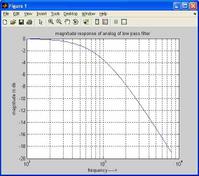AM, FM, and PM Modulation Implementation in MATLAB
Advertisement
This section provides MATLAB source code demonstrating AM, FM, and PM modulation. It utilizes the modulate MATLAB function.
Using the modulate MATLAB Function
% Parameters for signal creation
Fs = 8000; % Sampling frequency
t = (0:1000-1)/Fs; % Time vector
s = 4*cos(2*pi*500*t); % Modulating signal
% Frequency Domain analysis of unmodulated signal
sdft = fft(s);
N = length(s);
sdft = sdft(1:N/2+1);
psdy1 = (1/(Fs*N)) * abs(sdft).^2;
psdy1(2:end-1) = 2*psdy1(2:end-1);
freq = 0:Fs/length(s):Fs/2;
figure;
plot(freq,10*log10(psdy1));
title('Frequency Spectrum of Unmodulated Signal');
xlabel('Frequency (Hz)');
ylabel('Power Spectral Density (dB/Hz)');
% AM Modulation
y = modulate(s, 3e3, Fs, 'am', 0.1); % Modulated signal
% Frequency Domain analysis of modulated signal
ydft = fft(y);
N = length(y);
ydft = ydft(1:N/2+1);
psdy = (1/(Fs*N)) * abs(ydft).^2;
psdy(2:end-1) = 2*psdy(2:end-1);
freq = 0:Fs/length(y):Fs/2;
figure;
plot(freq,10*log10(psdy));
title('Frequency Spectrum of AM Modulated Signal');
xlabel('Frequency (Hz)');
ylabel('Power Spectral Density (dB/Hz)');
Unmodulated Input Signal:

AM Modulated Signal Output:

FM and PM Modulation
Similar to AM, FM and PM modulation can also be implemented using the modulate function by changing the fourth argument to 'fm' or 'pm' respectively. For example:
% FM Modulation
y_fm = modulate(s, 3e3, Fs, 'fm', 10); % 10 is the modulation index here
% PM Modulation
y_pm = modulate(s, 3e3, Fs, 'pm', 5); % 5 is the modulation index here
Advertisement
 RF
RF