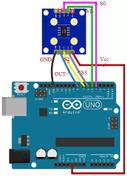ESP32 Arduino Interfacing with Gas Sensor: Guide and Code
Advertisement
This application note explains how to interface an ESP32 Arduino with a gas sensor. It covers the necessary diagrams, the sensor’s working principle, and provides example code.
About Gas Sensors
Smoke detectors in homes and offices are designed to detect fire or smoke. The MQ-02 gas sensor can detect various gases such as H2, alcohol, LPG, CH4, and smoke. It responds very quickly to smoke.
The following image depicts the MQ-02 gas sensor:

The sensor generates a voltage when gas enters its coil area. The voltage is proportional to the gas concentration, meaning a higher gas concentration results in a higher output voltage. This voltage is read by an Arduino or ESP32 board’s microcontroller (MCU). Based on the voltage measurement, appropriate actions can be taken as defined in the programming.
The following table shows the pin layout of the MQ-02 board and its interfacing with an Arduino or ESP32 board:
| Gas sensor (MQ-02) | ESP32 board or Arduino board |
|---|---|
| Supply | Vcc (+5V on Arduino or 3V3 on ESP32 board) |
| Ground | GND |
| Analog output | A0 pin (analog input) |
| Digital output | Digital input of Arduino or ESP32 |
About ESP32 Board
The ESP32 board houses a 32-bit microprocessor and includes ROM and SRAM. It supports both Wi-Fi and Bluetooth Low Energy. You can use Arduino, ESP32, or ESP8266 to interface with the gas sensor.


Here are some features of the ESP32 board:
- CPU: Xtensa ® single/dual-core 32-bit LX6 microprocessor
- Memory: 448 KB ROM, 520 KB SRAM
- Clocks: Internal 8 MHz oscillator, Internal RC oscillator, External 2 MHz to 60 MHz crystal oscillator, etc.
- Timers: Two timer groups, One RTC timer, and RTC watchdog.
- Peripheral interfaces: 34 GPIOs, 4 SPIs, 2 I2S, 2 I2C, 3 UART, CAN 2.0, 1 host (SD/eMMC/SDIO), 1 slave (SDIO/SPI).
- ADC: 12-bit SAR ADC up to 18 channels.
- DAC: 2 x 8-bit DAC
- Sensors: 10 x touch sensors, Hall sensor
- Infrared: IR (Tx/Rx)
- PWM: motor PWM, LED PWM up to 16 channels
- Security: 1024-bit OTP up to 768 bits for customers
ESP32 Interfacing with Gas Sensor Diagram and Working

As shown in the figure above, three pins of the gas sensor are connected to the ESP32 board, as detailed in the table earlier.
Arduino or ESP32 and Gas Sensor Interface Code
The following is the ESP32 Arduino code that can be compiled and uploaded to the Arduino board using the Arduino IDE. The code snippet is used to upload the readings of the gas sensor to a cloud server, such as Adafruit.
As mentioned, pin A0 of the Arduino or ESP32 is connected to the analog output of the MQ-02. In the code, the buzzer is connected to Arduino pin number “10” and the gas sensor is connected to pin number “A5” of the Arduino.
The same code can be modified and compiled for ESP32 board porting. When the smoke threshold reaches above a set value, the buzzer can be switched on.
Arduino Uno Code
int buzzer = 10;
int smokeA0 = A5;
int sensorThreshold = 400;
void setup() {
pinMode(buzzer, OUTPUT);
pinMode(smokeA0, INPUT);
Serial.begin(9600);
}
void loop() {
int analogSensor = analogRead(smokeA0);
Serial.print("Pin A0: ");
Serial.println(analogSensor);
// Checks if it has reached the threshold value
if (analogSensor > sensorThreshold) {
tone(buzzer, 1000, 200);
} else {
noTone(buzzer);
}
delay(100);
}
ESP32 Code
#include <WiFi.h>
#include <EEPROM.h>
#include <Adafruit_MQTT.h>
#include <Adafruit_MQTT_Client.h>
int val;
#define wifi_name "Your SSID"
#define password "Your Wifi Password"
#define server "io.adafruit.com"
#define port 1883
#define username "Your Adafruit User ID"
#define aio_key "Your AIO Key"
#define USE_SERIAL Serial
#define GAS_SENSOR A0 //A0 of NodeMCU is connected to Analog pin of MQ-02
WiFiClient me;
Adafruit_MQTT_Client mqtt(&me, server, port, username, aio_key);
Adafruit_MQTT_Publish Gas_data = Adafruit_MQTT_Publish(&mqtt, username "/feeds/Gas sensor");
void setup() {
Serial.begin(115200);
delay(10);
Serial.println("Connecting to");
Serial.print(wifi_name);
WiFi.begin(wifi_name, password);
while (WiFi.status() != WL_CONNECTED) {
delay(500);
Serial.print(".");
}
}
void loop() {
val = analogRead(GAS_SENSOR); // Analog read for reading any analog input.
Serial.print(val); // Here, we print the value read through the serial monitor.
Serial.println(" ");
delay(100);
// ESP32 code for uploading gas sensor data into the cloud
if (mqtt.connected()) {
int Gas_value = analogRead(A0);
Serial.println(Gas_value);
Serial.print("...");
if (Gas_data.publish(Gas_value)) {
Serial.println("Success");
} else {
Serial.print("Trying");
}
}
delay(2000);
}
Conclusion
In this application note, we have seen how to interface a gas sensor with an ESP32 board. The ESP32 board can also interface with different types of sensors for various applications. Typical sensors interfaced with Arduino include sound sensors, gyro sensors, LDR sensors, GPS sensors, color sensors, heartbeat sensors, and pH sensors.
Advertisement
 RF
RF