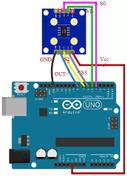Arduino Line Follower Robot: Build Guide with Code and Circuit
Advertisement
This page describes how to build a line follower robot using an Arduino UNO board. We’ll cover the circuit diagram, working principle, components, and the Arduino code needed to bring it to life.
Introduction
This project uses an Arduino UNO board along with readily available components like infrared (IR) sensors, DC motors, wheels, and a motor driver card.
Line Follower Robot Components
Here’s a list of everything you’ll need:
- Arduino Uno Board
- IR sensors (Two)
- DC motors (Two)
- Single 9V battery or Series of 1.5V batteries (6 Nos)
- ON/OFF Switch
- Motor Driver card (L298N)
Line Follower Robot Circuit
Below is the complete circuit diagram for the line follower robot. You can connect the switch in series with the battery before it provides power to the board and other components.

As shown in the figure, the robot is controlled by the Arduino board. The robot is programmed to stop when the IR sensors detect a black line underneath them and to move when the sensors detect a white (or any color other than black) surface.
Line Follower Robot Working

IR sensors are the key to detecting the line. This particular line follower robot is designed to follow a black line against a white background, stopping when it encounters black.
The IR sensors output either a zero or a one, based on the presence of an obstacle (in this case, the black line).
- Black Color Detected: The IR sensor outputs a “1”. According to the Arduino code, this signal stops the motor driver output, turning the motors OFF.
- White Color Detected: The IR sensor outputs a “0”. The code then generates a motor driver output, turning the motors ON. This propels the robot forward.

For a deeper understanding of how infrared sensors work, you can refer to resources explaining IR sensor basics.
Line Follower Robot Code
The following Arduino code is compiled and uploaded to the Arduino board using the Arduino IDE.
/*------ Arduino Line Follower Code----- */
/*-------defining Inputs------*/
#define LS 2 // left sensor
#define RS 3 // right sensor
/*-------defining Outputs------*/
#define LM1 4 // left motor
#define LM2 5 // left motor
#define RM1 6 // right motor
#define RM2 7 // right motor
void setup() {
pinMode(LS, INPUT);
pinMode(RS, INPUT);
pinMode(LM1, OUTPUT);
pinMode(LM2, OUTPUT);
pinMode(RM1, OUTPUT);
pinMode(RM2, OUTPUT);
}
void loop() {
if(!(digitalRead(LS)) && !(digitalRead(RS))) // Move Forward (digitalRead(LS) && digitalRead(RS))
{
digitalWrite(LM1, HIGH);
digitalWrite(LM2, LOW);
digitalWrite(RM1, HIGH);
digitalWrite(RM2, LOW);
}
if(!(digitalRead(LS)) && digitalRead(RS)) // Turn right
{
digitalWrite(LM1, LOW);
digitalWrite(LM2, LOW);
digitalWrite(RM1, HIGH);
digitalWrite(RM2, LOW);
}
if(digitalRead(LS) && !(digitalRead(RS))) // turn left
{
digitalWrite(LM1, HIGH);
digitalWrite(LM2, LOW);
digitalWrite(RM1, LOW);
digitalWrite(RM2, LOW);
}
if(digitalRead(LS) && digitalRead(RS)) // stop !(digitalRead(LS)) && !(digitalRead(RS))
{
digitalWrite(LM1, LOW);
digitalWrite(LM2, LOW);
digitalWrite(RM1, LOW);
digitalWrite(RM2, LOW);
}
}
Line Follower Robot Video
One can cut black chart paper as shown in the video and paste the same on the white chart for demonstration.
Conclusion
This application note has demonstrated how to create a line follower robot using an Arduino and IR sensors. The Arduino board is a versatile tool for interfacing with various sensors for many different applications. Some common sensors used with Arduino include heart rate sensors, sound sensors, gyro sensors, LDR sensors, GPS sensors, color sensors, and pH sensors.
Advertisement
 RF
RF