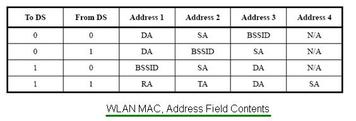WLAN: WiFi Basics, Architecture, Protocols, QoS, and Security
Advertisement
Wireless Local Area Networks (WLANs) have revolutionized device communication, enabling wireless connectivity in homes, offices, and public spaces. The most popular form of WLAN is Wi-Fi (Wireless Fidelity), allowing users to connect to the internet without physical connections. This WLAN tutorial delves into WiFi basics, its various 802.11 standard versions, architecture working principles, protocols, QoS, security, and a comparison with other wireless technologies.
What is WiFi?
Wi-Fi is a wireless networking technology that uses radio waves to provide high-speed internet and network connections. It allows devices like laptops, smartphones, tablets, and IoT devices to communicate with a router without the need for wired connections. Wi-Fi operates under the IEEE 802.11 standards, enabling short-range wireless communication typically within 50-100 meters indoors. Within WLAN, there are a series of standards to support different frequencies, data rates, and coverage range requirements. These standards define physical and MAC layers.
These 802.11 WLAN standards include 802.11b (WiFi 1), 802.11a (WiFi 2), 802.11g (WiFi 3), 802.11n (WiFi 4), 802.11ac (WiFi 5), 802.11ax (WiFi 6), 802.11be (WiFi 7) and 802.11bn (WiFi 8).
WiFi Architecture Modes: How WiFi Works
Wi-Fi functions by transmitting data between devices via radio waves. A Wi-Fi-enabled device, such as a smartphone, sends a signal to a router, which acts as a bridge between the device and the internet. The router decodes the radio signal into data that can be sent to the internet, and it receives data from the internet to send back to the device over radio waves.

WiFi operates in various frequency bands such as 2.4 GHz, 5 GHz, and 6 GHz. These frequencies allow wireless signals to travel and avoid interference, providing seamless connectivity to multiple devices.
WiFi architecture works in two modes: ad-hoc and infrastructure.
Ad-hoc Mode

In ad-hoc mode, a WLAN wireless network is composed of only stations (802.11 compliant NICs). There will not be any access point in the network. The networked systems (i.e., stations) communicate directly with one another. It is also referred to as IBSS (Independent Basic Service Set) or peer-to-peer mode.
Infrastructure Mode

In infrastructure mode, the WLAN network is composed of stations as well as one or more access points (APs). The Access Point device is like a base station used in a cellular system. All communications between stations will go through the AP. The access point is like a router.
WiFi 802.11 Standards Overview
- 802.11-1997: Originally WLAN was introduced in 1997 and later clarified in 1999. Two rates, 1 or 2 Mbps along with FEC are specified. There are 3 PHYs specified here: infrared at 1Mbps, FH spread spectrum at 1/2 Mbps, and DSSS at 1/2Mbps. Later it was superseded by 802.11b.
- 802.11b (WiFi 1): It supports a higher range but has smaller data rates, maxing out at 11Mbps. It has interference issues at 2.4GHz as other technology products exist at the same band.
- 802.11a (WiFi 2): It uses the same layer-2 and frame as defined in the initial standard, but it uses OFDM as a modulation technique. It operates at the 5GHz frequency band, and a data rate of max. 54Mbps can be achieved. 802.11a has a smaller wavelength due to which 11a signals are absorbed more than 11b signal counterpart.
- 802.11g (WiFi 3): It combines 11a and 11b features. It uses the 2.4GHz band like 11b and OFDM modulation like 11a. It also supports 54Mbps.
- 802.11n (WiFi 4): The MIMO concept is added here to increase the data rates. It supports both 2.5 GHz and 5GHz bands. The maximum bandwidth supported here is 40MHz.
- 802.11ac (WiFi 5): It operates at 5Ghz and supports bandwidth up to 80 and 160MHz to take care of further increase in the data rates. It supports a modulation scheme up to 256QAM. Max. 8 spatial streams are supported by the 802.11ac standard.
- 802.11ax (WiFi 6): This WLAN standard is the successor to IEEE 802.11ac. In addition to higher speed, 802.11ax offers greater coverage range compared to legacy wifi networks such as 802.11a/g/n/ac. It has advanced features such as downlink and uplink OFDMA, Uplink resource scheduling without any contention unlike 802.11ac, MU-MIMO (DL and UL), Long OFDM symbol, higher modulation scheme (1024-QAM), More spatial streams (up to 8), support for 2.4 GHz and 5 GHz both, BSS coloring etc.
- 802.11 ax Extended (WiFi 6E) : WiFi 6 extended to the 6 GHz frequency band , Supports 160 MHz channel bandwidth
- 802.11be (WiFi 7): Planned to be published in 2024, data rates of about 46 Gbps, Multi-user MIMO 16 streams, MLO, 320 MHz BW, 4096 QAM etc.
- 802.11bn (WiFi 8): Planned to be published in 2028, data rates of about 100 Gbps, Integrated mm-wave, distributed MLO, 320 MHz BW, 8192 QAM etc.
WiFi Access Protocols
Wi-Fi uses several access control protocols to manage communication between devices and the access point (AP). Key access protocols include the following:
- CSMA/CA (Carrier Sense Multiple Access with Collision Avoidance): Devices listen to the channel before transmitting to avoid collisions.
- DIFS (Distributed Inter-Frame Space): Used to prioritize traffic and manage collisions on the network.
- Request to Send/Clear to Send (RTS/CTS): Prevents collisions in congested networks by using control signals to reserve the channel.
WiFi Quality of Service (QoS)
Quality of Service (QoS) in Wi-Fi refers to managing data traffic to ensure that critical applications receive priority. This is especially important in environments with video streaming, voice calls, and gaming, where low latency and high reliability are essential. WiFi QoS uses a feature known as Wi-Fi Multimedia (WMM), which prioritizes packets by categorizing traffic into voice, video, best-effort, and background traffic.
WiFi Security
In Wireless LAN, security is critical to protecting the data exchanged over wireless networks. Common threats to Wi-Fi networks include unauthorized access, man-in-the-middle attacks, and password cracking. Using strong passwords, updating encryption protocols, and enabling firewalls can help secure WiFi networks.
Key security protocols used in WLAN are as follows:
- WEP (Wired Equivalent Privacy): An outdated security standard, vulnerable to attacks.
- WPA (WiFi Protected Access): Improved encryption over WEP, providing stronger security.
- WPA2 (WiFi Protected Access 2): Uses AES encryption for robust security, a widely used standard.
- WPA3 (WiFi Protected Access 3): Introduced in 2018, offers better encryption and security mechanisms like individualized data encryption.
WLAN Physical Layer and MAC Layer
WiFi’s physical layer defines the technology used to transmit data over the air, while the Medium Access Control (MAC) layer manages access to the shared wireless medium.
- Physical Layer: Defines the modulation schemes, frequencies (2.4 GHz, 5 GHz), and data rates (up to 10 Gbps with 802.11ax).
- MAC Layer: Implements mechanisms for frame delivery, retransmissions, and access control. It includes protocols like CSMA/CA and RTS/CTS to manage access to the wireless channel.
The PHY and MAC specifications have been developed as per user and network requirements. These WLAN specs are defined in various 802.11 series of standards.
Advantages and Disadvantages of WLAN
Following are the benefits or advantages of WLAN i.e. WiFi networks:
- Wi-Fi provides fast data transmission, with speeds up to 10 Gbps (Wi-Fi 6).
- Effective over medium distances (50-100 meters indoors).
- Supports multiple devices simultaneously, ideal for home and office use.
- Requires only a router and compatible devices, making it affordable and easy to set up.
Following are the drawbacks or disadvantages of WiFi networks:
- Prone to interference from other devices like microwaves, Bluetooth, and other Wi-Fi networks.
- Vulnerable to hacking if not properly secured, especially in public networks.
- WiFi devices typically consume more power compared to other technologies like Bluetooth.
Conclusion
WiFi continues to be a cornerstone of modern communication, providing wireless internet access in a wide range of environments. From basic browsing to supporting smart homes and the IoT, WiFi plays a pivotal role in today’s connected world. While it has its challenges, particularly in security and interference, the constant evolution of standards, such as WiFi 6, WiFi 7 and WiFi 8, ensures that WiFi remains a powerful and adaptable technology for years to come. This wifi basics tutorial is very useful for beginners who would like to start learning Wireless LAN i.e. WLAN fundamentals.
Advertisement
 RF
RF