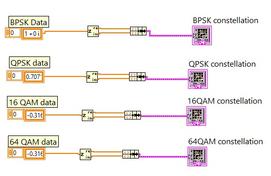LabVIEW For Loop, While Loop, and Case Structure Explained
Advertisement
LabVIEW, a graphical programming language developed by National Instruments (NI), is widely used for data acquisition, instrument control, and industrial automation. It allows users to visually design programs using a graphical user interface (GUI). Let’s explore the fundamentals of For loops, While loops, and Case structures in LabVIEW.
While Loop
Often, we need an action to repeat until a condition is met. For instance, we might want to continuously accept data from a user until the input matches a specific value. A While Loop executes the functions within it until the conditional terminal receives a particular Boolean value (either ‘True’ or ‘False’). By default, this conditional terminal is set to “Stop If True” (represented by a red circle in a square).
You can change the conditional terminal to “Continue If True” by right-clicking on it.
Therefore, the While loop operates based on a boolean control (true or false).
There’s another terminal called the iteration terminal, which is an output terminal (represented by the letter ‘i’ in a blue-lined square). Each execution of the While Loop counts as one iteration. The iteration terminal provides the number of iterations completed during and after the loop’s execution. It initializes at zero, so after the first iteration, it returns zero.
For Loop
A For Loop, similar to a While Loop, is a loop structure. The key difference is that a For Loop executes a predefined number of times, determined by its count terminal (SYMBOL: N letter in blue lined square).

The for loop conditional terminal can be inserted by right clicking it. This terminal takes a boolean value. It instructs the for loop to execute the next iteration or break the for loop without executing the next iterations.
Download the example LabVIEW VI (Virtual Instrument) mentioned below which covers for loops without and with a conditional terminal.
Case Structure

You can place the Case structure on the block diagram by selecting it from the Structures subpalette of the Functions palette. You can either enclose nodes with the Case structure or drag nodes inside the structure.
The Case structure is analogous to if...then...else statements in text-based programming languages. Only one case executes, based on the value wired to the selector terminal. This terminal can accept numeric, boolean, or string data types.
If the data type is Boolean, the structure has a True case and a False case. The Case structure can handle up to cases when using numeric or string data types. You can create boolean case structures as well as numeric case structures. The figure above depicts boolean operations and the figure below depicts numeric operations.

REMEMBER FOLLOWING POINTS for programming using case structure:
- Connect the case port; it’s essential.
- Decide and program the case condition.
- Add more cases by right-clicking on an existing one.
- Ensure all terminals are connected for all cases within the structure.
Advertisement
 RF
RF